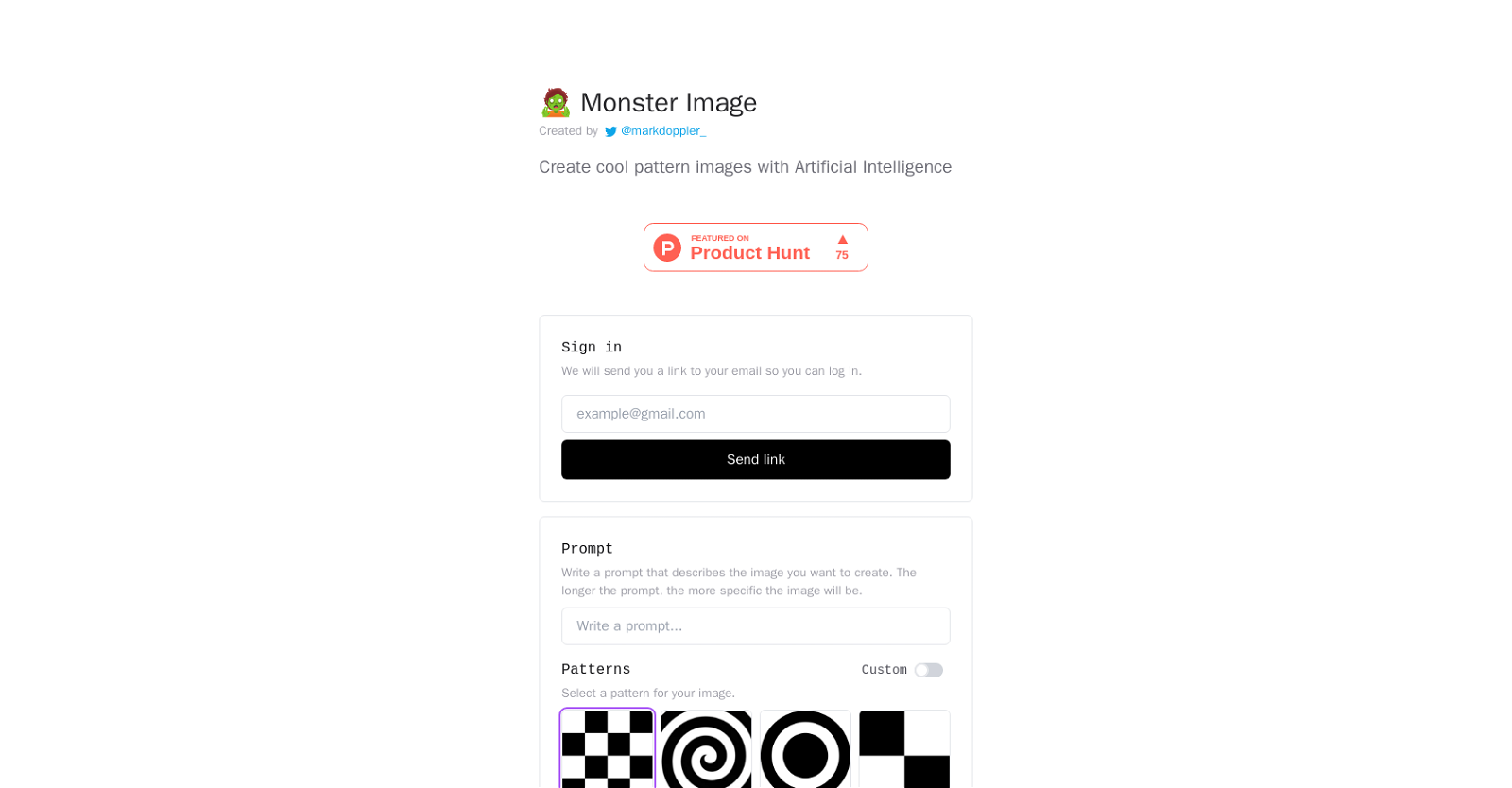MonsterImage
MonsterImage.AI is an AI-powered tool that allows users to create unique and visually captivating pattern images. Created by @markdoppler_, this tool utilizes artificial intelligence techniques to generate customized images based on user prompts.
By providing a prompt, users can specify the details they desire in their image, resulting in a more personalized and specific output.The tool also offers pattern customization options, allowing users to select a pattern for their image.
Additionally, it provides a negative prompt feature, enabling users to describe elements they do not want to see in the image, such as watermarks, low contrast, or distorted faces.To ensure reproducibility, users have the option to use a seed value for generating the same image.
The guidance scale feature allows users to adjust the scale for classifier-free guidance, enhancing control over the generated output.Furthermore, MonsterImage.AI provides advanced options, including controlnet conditioning scale, which modifies the outputs of the controlnet, and inference steps, which determine the number of diffusion steps in the image creation process.With its user-friendly interface and AI-powered image generation capabilities, MonsterImage.AI appeals to individuals seeking to create visually intriguing and unique pattern images.
Whether for personal or professional use, this tool offers a creative and customizable solution.
Would you recommend MonsterImage?
Help other people by letting them know if this AI was useful.
Feature requests



If you liked MonsterImage
Help
To prevent spam, some actions require being signed in. It's free and takes a few seconds.
Sign in with Google